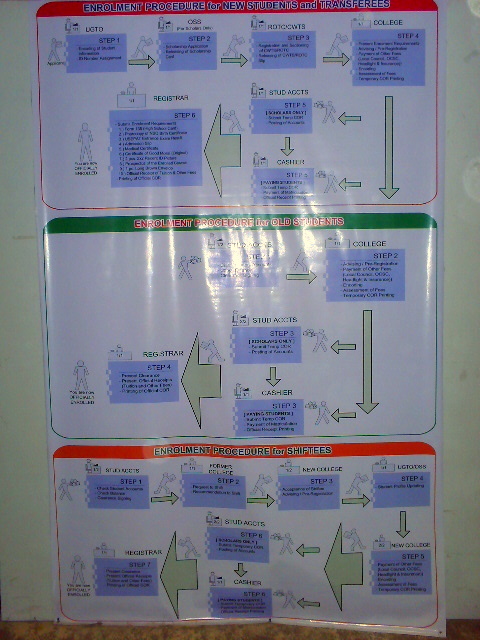Based on the tarpaulin of said university.
Enrollment Procedure for old students:
STEP 1 – STUD ACCTS.
>> Check students’ accounts.
>> Check balance.
>> Clearance signing.
STEP 2 – COLLEGE
>> Advising / Pre- Registration
>> Payment of other fees (Local Council fee, Campus Student Council fee, Collegiate headlight fee and Insurance).
>> Encoding.
>> Assessment of fees.
>> Temporary Certificate of Registration Printing.
STEP 3 – STUD ACCTS. (Scholars Only)
>> Submit Temporary Certificate of Registration.
>> Posting of Accounts.
STEP 3 – CASHIER (Paying Students)
>> Submit Temporary Certificate of Registration.
>> Payment of Matriculation.
>> Official Receipt Printing.
STEP 4 – REGISTRAR
>> Present Clearance.
>> Present Official Receipts (Tuition and other fees).
>> Printing of Official Certificate of Registration.
Enrollment Procedure for New students and Transferees
STEP 1 – UNIVERSITY GUIDANCE AND TESTING OFFICE
>> Encoding of Student Information.
>> Identification No. Assignment.
STEP 2 – OFFICE OF STUDENT SERVICES (Scholars Only)
>> Scholarship Application.
>> Releasing of Scholarship Card.
STEP 3 – ROTC/CWTS
>> Registration and Sectioning of ROTC/CWTS.
>> Releasing of ROTC/CWTS slip.
STEP 4 – COLLEGE
>> Present enrollment requirements.
>> Advising / Pre-Registration.
>> Payment of other fees (Local Council fee, Obrero Campus Student Council fee, collegiate headlight fee and Insurance).
>> Encoding.
>> Assessment of fees.
>> Temporary Certificate of Registration Printing.
STEP 5 – STUD ACCTS. (Scholars Only)
>> Submit Temporary Certificate of Registration.
>> Posting of Accounts.
STEP 5 – CASHIER (Paying Students)
>> Submit Temporary Certificate of Registration.
>> Payment of Matriculation.
>> Official Receipt Printing.
STEP 6 – REGISTRAR
>> Submit enrollment requirements.
- Form 138 (High School Card).
- Photocopy of NSO Birth Certificate.
- USEPAT Entrance Exam Result.
- Admission Slip.
- Medical Certificate.
- Certificate of Good Moral (Original).
- 2 pcs. 2x2 recent ID picture.
- Prospectus of the enrolled course.
- 1 pc. Long brown envelop.
- Official receipt of tuition and other fees.
>> Printing of Official Certificate of Registration.
Enrollment Procedure for Shiftees
STEP 1 – STUD ACCTS.
>> Check students’ accounts.
>> Check balance.
>> Clearance signing.
STEP 2 –
>> Request to shift.
>> Recommendation to shift.
STEP 3 – NEW COLLEGE
>> Acceptance of Shiftee
>> Advising / Pre- Registration.
STEP 4 – UNIVERSITY GUIDANCE AND TESTING OFFICE / OFFICE OF STUDENT SERVICES
>> Student Profile Updating
STEP 5 – NEW COLLEGE
>> Payment of other fees (Local Council fee , Obrero Campus Student Council fee, Collegiate headlight fee and Insurance).
>> Encoding.
>> Assessment of fees.
>> Temporary Certificate of Registration Printing.
STEP 6 – STUD ACCTS. (Scholars Only)
>> Submit Temporary Certificate of Registration.
>> Posting of Accounts.
STEP 6 – CASHIER (Paying Students)
>> Submit Temporary Certificate of Registration.
>> Payment of Matriculation.
>> Official Receipt Printing.
STEP 7 – REGISTRAR
>> Present Clearance.
>> Present Official Receipts (Tuition and other fees).
>> Printing of Official Certificate of Registration.
My observation based on my experience on my enrollment this semester is that the process of creating a primary COR (unsigned Certificate of Registration) faster comparing to the old process. But is it because of the new system? The new enrollment system is fast in accessing students account because is it has little database to access since the database is little so the search time is reduced comparing to the old system. But that’s not the only thing to speed up the process of acquiring the primary COR, the new printer in the office is really the big deal of it because in the past, the printer is a legendary dot matrix that takes about 2 min to print an A4 paper and it misses a lot to fill up paper properly. For now it’s a laser printer that prints paper in a second with precession since its print the whole paper.
For the overall process in the enrollment system, based on my experienced for what the difference is the printer, casher took the whole primary COR from you and leave only a receipt to comply in registrar or book keeper, and the registrar print another copy of final COR which will be sign by them to recognize that you are officially enrolled. In comparison to the older enrollment system, after filling up the PRF that is held from students adviser, the office then make a print copy of the submitted PRF of students using the legendary dot matrix that consume about 3 min to print 4 copies (2 original print and 2 carbon based print). This way, the registrar will print anymore thus students always carrying the PRF to the casher and thus in registrar for signing to acknowledge to be officially enrolled.
This shall be a comment of mine for the current enrollment system for this is only according to my experience though. I do not know all behind the new enrollment system, but for the current state of the university, this will be great for now.
For my suggestion for new enrollment system, my suggestion would be the utilization of computers in the university during the enrollment period. What I observed during the enrollment procedure, the one factor of such delays in the process is lack of computers to be process in. My suggestion is, it could be better to use many computers during an enrolment? Like the computers in NODAL in
Our current enrollment system is done using electronic devices known as personal computers. For this, the performance as well as speed of process in processing request from different students depends on the speed of this computer of ours in university. Because of this, I come up that if better computers will be deployed in every corner of this university, would that be a great help not only in the university enrollment procedure but it also be great as internet reference resources for students in the university. Since the process of the system for current new enrollment system uses networking for faster access, a more stable fast network connection is required in the computer system. There some cases that a student has encoded his or her subject in their consecutive department offices but when it comes to the casher department, they say that the subject printed in their primary COR are not yet encoded and thus the student come back again to the office for reconfirmation. This is just what they say that if you need a great system for your convenience, a great material is needed for fast, great service for your needs. In short, new computer units is a need in good system as well as the enrollment system for this is were the reliability of the system.
In talking about the enrollment system, another suggestion of mine will be focusing in the speed of processing on enrollment. Although this is just a theory of mine because I did not deeply analyze this well or other impact of this, but I think this will be great if implemented. I’m suggesting an online enrollment system. For this enrolment system, in first glance would be convenient to all students especially to those who had their vacation in rural area (with internet) to make enrollment proceedings without going to their urban home or in school. One the benefits would be no line of students in the faculty rooms and school. Students just have to use special private PIN for security on their identity on filing up their application in evaluation department. All the transaction can be done online but the payment can be done manually for the sake of security. But if the university can provide security on money transactions, then that be better.
In the near future, we the student of Institute of Computing who’s currently taking the System Analysis and Design II hopefully to implement our proposed online systems for the university needs that after all the implementation, the next to be implement using the technology of internet is the enrollment system thus all of the transaction can be done at home specially for those who have their home in rural area.
Hope that we will finish our projects so that this suggestion will be heard to the next SAD subject generation and thus make all of the USEP transactions online!